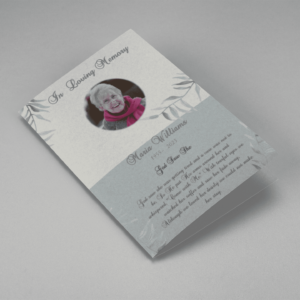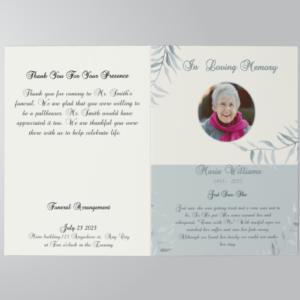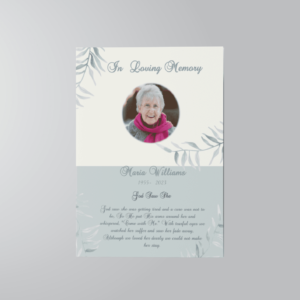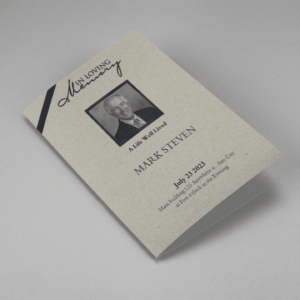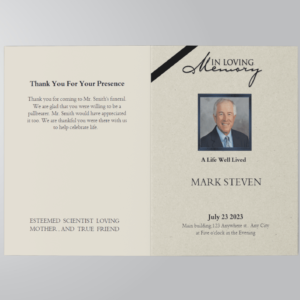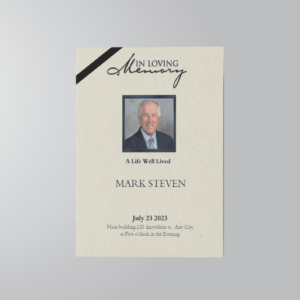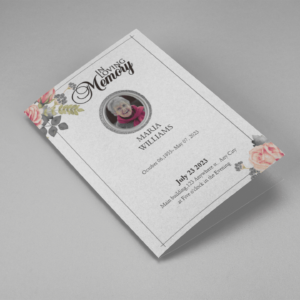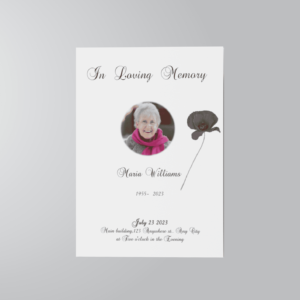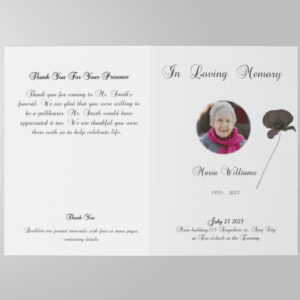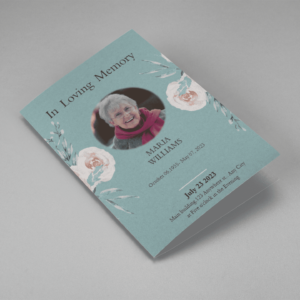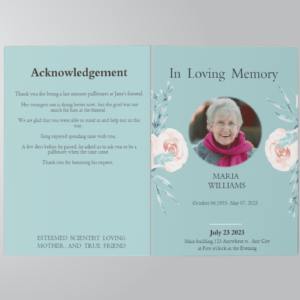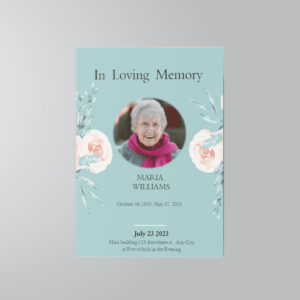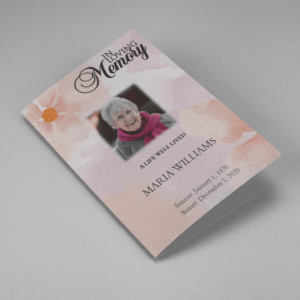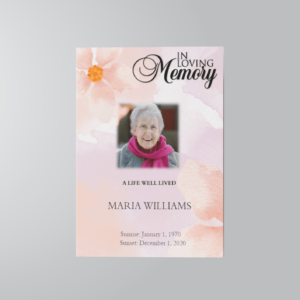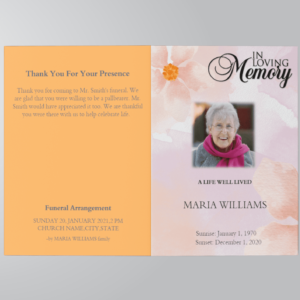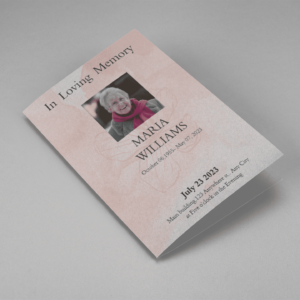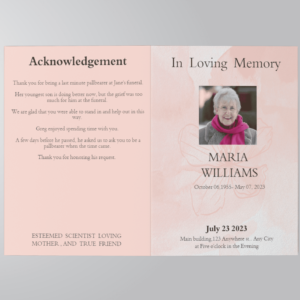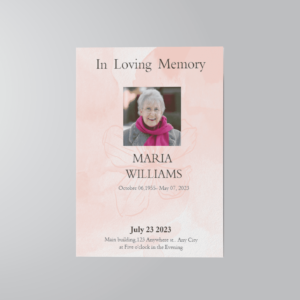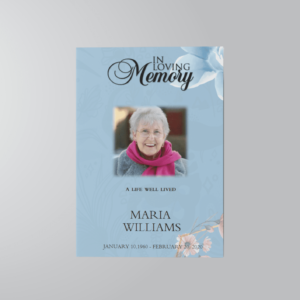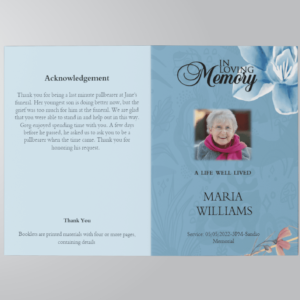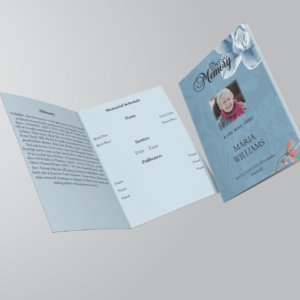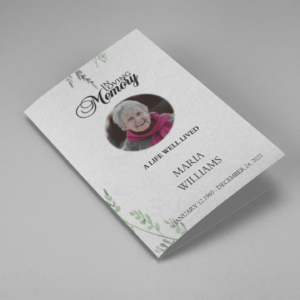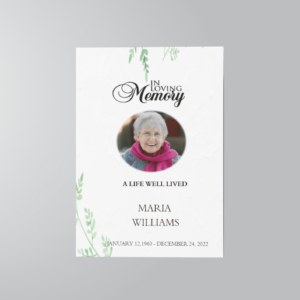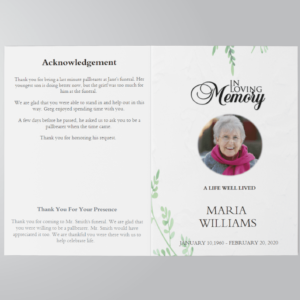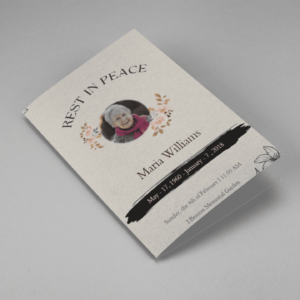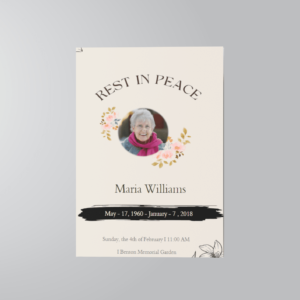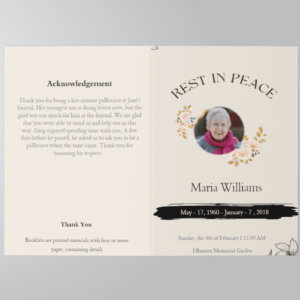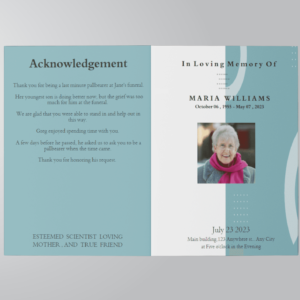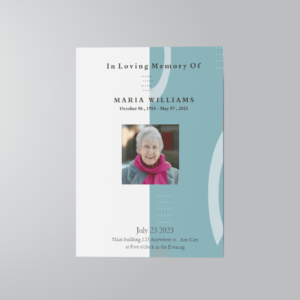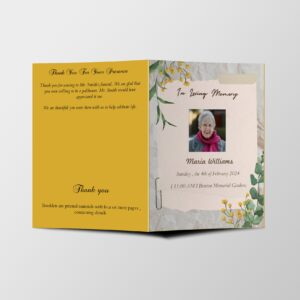Funeral Program Template Word Free Download: Create a Beautiful Tribute
Losing a loved one is a deeply emotional experience, and preparing for a funeral can be overwhelming. To ease this burden, FuneralPamphlet.com offers a wide selection of funeral program templates that you can download for free. Our funeral program template is designed to be easily customizable using Microsoft Word, allowing you to create a beautiful tribute that honors your loved one’s memory.
Why Choose Word Templates for Funeral Programs?
Microsoft Word is a widely used word-processing software that many people are familiar with, making it a convenient choice for creating funeral programs. With Word templates, you have the flexibility to customize the content, layout, and design to reflect the personality and preferences of your loved one. Whether you’re tech-savvy or not, Word’s user-friendly interface makes it accessible to users of all skill levels, allowing you to create a professional-looking funeral program effortlessly.
Benefits of Using Free Templates
Cost-Effective
Funeral expenses can add up quickly, and saving money wherever possible can alleviate some of the financial burdens. By using free funeral program templates for Word, you can create a personalized and dignified tribute without spending a dime.
Time-Saving
Planning a funeral involves numerous tasks and responsibilities, and time is often of the essence. Free templates eliminate the need to start from scratch, saving you valuable time and effort. With just a few clicks, you can download a template and begin customizing it to suit your needs.
Variety of Designs
FuneralPamphlet.com offers a diverse range of free funeral program templates for Word, ensuring there’s something for every taste and preference. Whether you prefer a classic and elegant design or something more modern and unique, you’ll find the perfect template to honor your loved one’s memory.
Easy Customization
Each template is fully customizable, allowing you to add photos, personalize text, and adjust the layout to create a truly unique and meaningful funeral program. With intuitive editing tools, you can make changes quickly and easily, ensuring the final product is exactly how you envisioned it.
Finding the Right Template
When selecting a funeral program template for Word, consider the following factors:
Design Style: Choose a design that reflects the personality and interests of your loved one. Whether they had a fondness for nature, a passion for music, or a love of travel, there’s a template that captures their essence.
Ease of Use: Look for templates that are user-friendly and easy to customize, even for those with limited computer skills. FuneralPamphlet.com offers templates with intuitive layouts and editing tools, making the process simple.
Compatibility: Ensure that the template is compatible with your version of Microsoft Word to avoid any compatibility issues. Most templates are compatible with both PC and Mac versions of Word, but it’s always best to double-check.
Tips for Creating a Meaningful Funeral Program
- Include Personal Touches: Add photos, poems, or quotes that were meaningful to your loved one.
- Provide Information: Include details about the funeral service, such as the order of service, hymns, and readings.
- Acknowledge Family and Friends: Consider including a section to thank those who have supported you during this difficult time.
- Keep It Simple: While it’s tempting to add lots of elements, keeping the design simple and elegant can be more impactful.