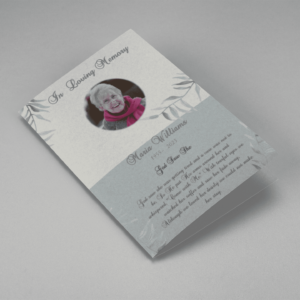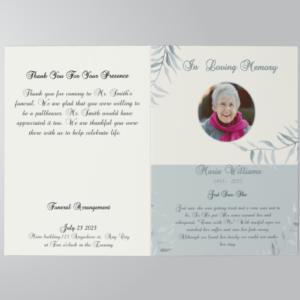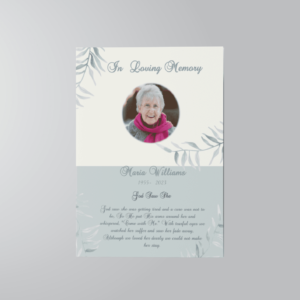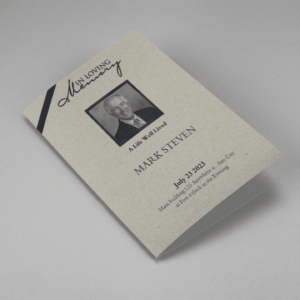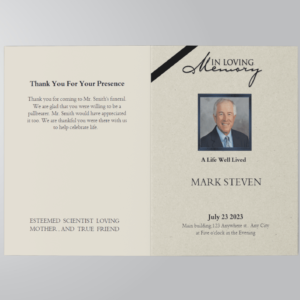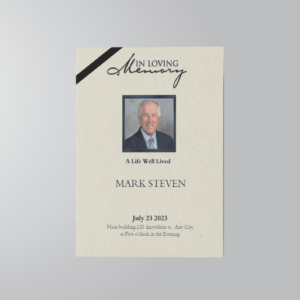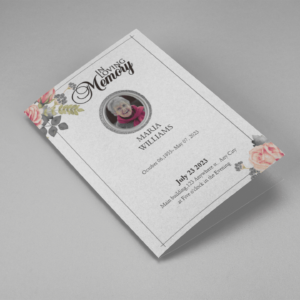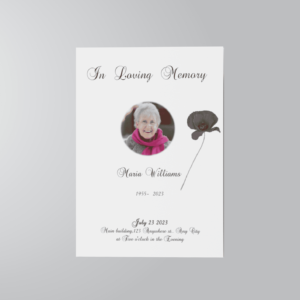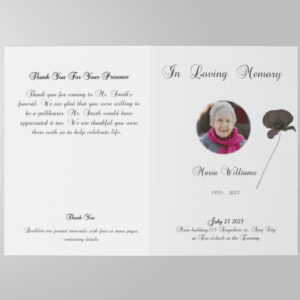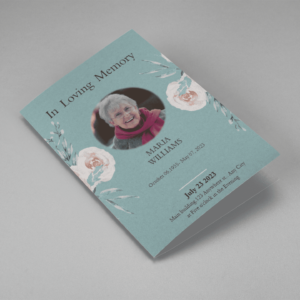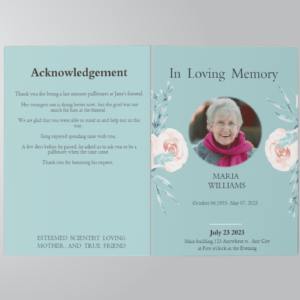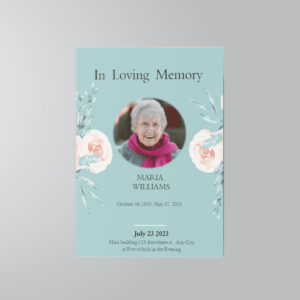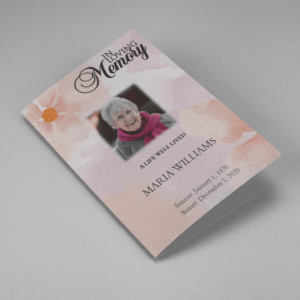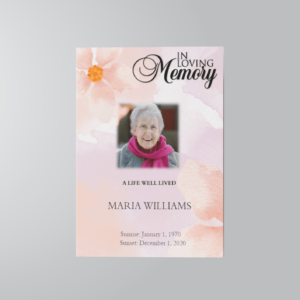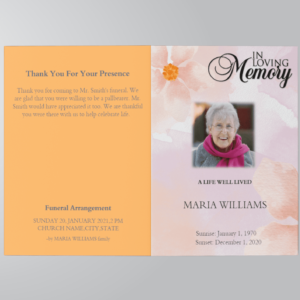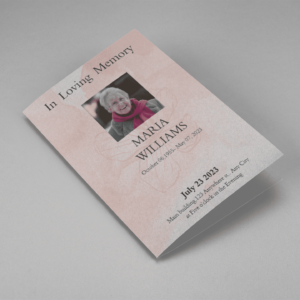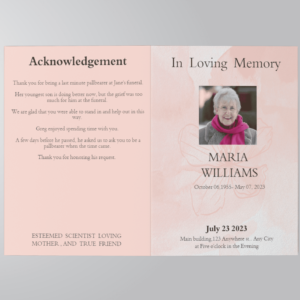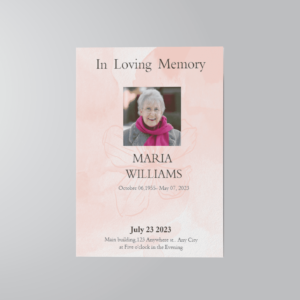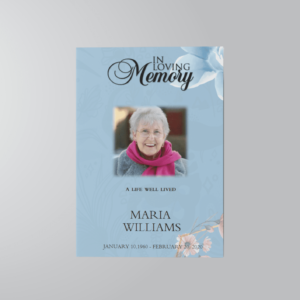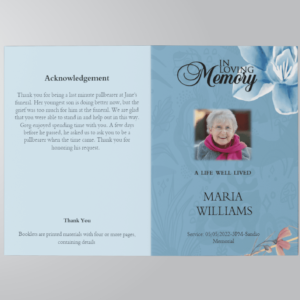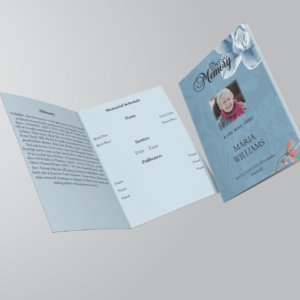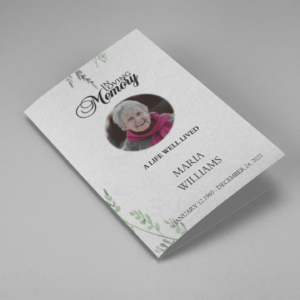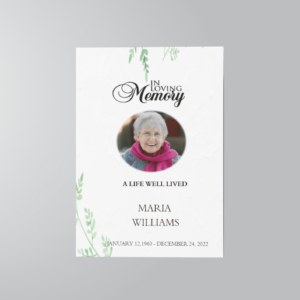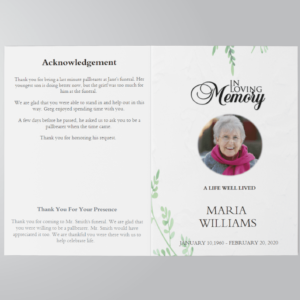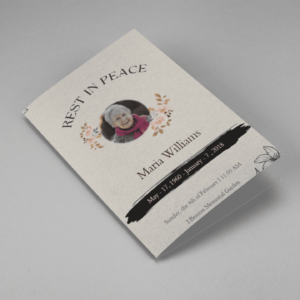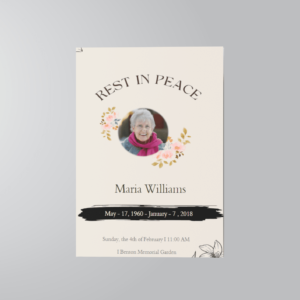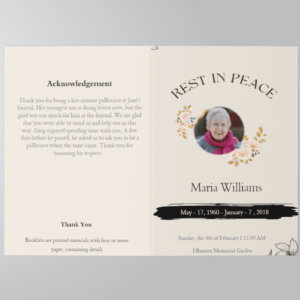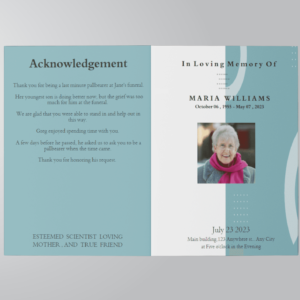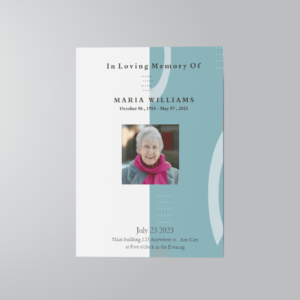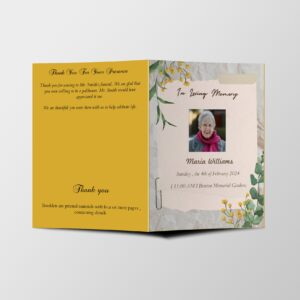Free Obituary Template Word: Create a Meaningful Tribute Easily
Losing a loved one is a challenging time, and crafting an obituary can be one of the most daunting tasks. To help ease this burden, we offer a free obituary template in Word format. With this template, you can create a heartfelt tribute that honors your loved one’s life and legacy. Our easy-to-use obituary template allows you to customize the content, layout, and design, ensuring that the obituary reflects your loved one’s unique personality and story.
Advantages of Using Word Templates
- Ease of Use: Word templates are designed to be intuitive, making it simple for anyone to create professional-looking obituaries.
- Customization Options: With Word templates, you have the flexibility to personalize the obituary according to your preferences, including fonts, colors, and layout.
- Time Efficiency: By utilizing pre-designed templates, you can save time and effort, ensuring that the obituary is completed promptly.
- Accessibility: Word templates are widely available and compatible with various devices, allowing you to work on the obituary from anywhere at any time.
Free Obituary Template Word
At FuneralPamphlet.com, we understand the importance of honoring your loved ones without financial burden. That’s why we offer a range of free editable obituary templates in Word format, allowing you to create meaningful tributes at no cost.
Our collection of free editable obituary templates features:
- Elegant Designs: Choose from a variety of professionally designed templates to find the perfect style for your loved one’s tribute.
- Customizable Fields: Easily input relevant information such as the deceased’s name, date of birth, date of passing, and biographical details.
- Versatile Layouts: Our templates include sections for obituary content, funeral service details, and photo placement, ensuring a comprehensive and cohesive tribute.
How to Access Free Editable Obituary Templates on FuneralPamphlet.com
- Visit our website at www.funeralpamphlet.com.
- Navigate to the “Free Obituary Templates” section.
- Browse through the available templates and select the one that best suits your preferences.
- Click on the template to download it in Word format.
- Open the downloaded file in Microsoft Word and begin customizing the obituary with your desired information.
Tips for Crafting a Meaningful Obituary
- Reflect on the deceased’s life, personality, and accomplishments.
- Include anecdotes, quotes, and memories shared by family and friends.
- Consider the tone and style that best captures the essence of the individual.
- Proofread the obituary carefully to ensure accuracy and clarity.